FM Lovers,
FM13 beta version bagi yang sudah preorder sudah dapat mendownload nya di Steam hari ini ! bagi yang sudah preorder, kalian akan mendapatkan email berisi kode aktivasi untuk mendownload langsung dari STEAM, tapi kalo yang dapat dalam bentuk fisik sih nggak masalah buat download lagi, cuma aktivasi lewat Steam aja kok. Nah, bagi yang harus mendownload, Begini caranya bagi yang belum tahu bagaimana caranya mendownload setelah dapat code aktivasi :
How to download a Steam activated game
When you purchase a game from us that requires the Steam application to install and run, upon completion of your order we will send you an email containing your product activation key and the following instructions.
If you already have an account with Steam and have the application installed on your computer, please skip to step 2.
1. Download and install the Steam client from http://store.steampowered.com/about/
2. Run the Steam client software
3. If you are a new Steam user, click the “Create a new account” button to register a new account.
4. If you’re an existing Steam user, log in.

5. In the bottom left hand corner of the client is a "+ Add a game..." button. Click it.
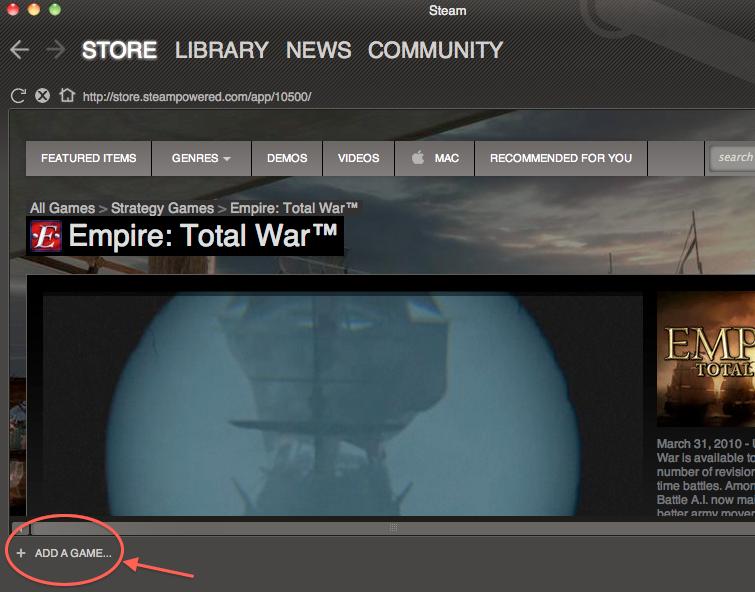
6. Select "Activate a product on Steam".
7. Follow the on-screen instructions and paste in the product activation key from your purchase email when asked.
8. After a couple of minutes Steam will authenticate the code.
9. Click on "Library". You should see you game in the Library.
10. Click on your game to start downloading it.
Please note: Steam will automatically update your game whenever a new version is available; do not manually patch/update your game as it may prevent the game from functioning properly.
Selamat berjuang mendownload ya ! sampai tulisan ini dibuat pun penulis masih berusaha download…..
\\follow me @Rtupoke or subscribe this blog ya FM Lovers. Keep Sharing//


numpang download ya gan
ردحذفwah ada blognya football manager, kerennnn
ردحذفmakasih gan ^_^
حذفإرسال تعليق